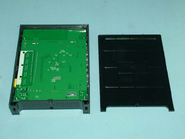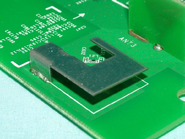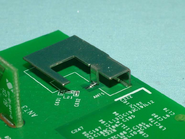| wireless router {{#set:Fix Tagline=Fix me}} | |
| [[File:File:Netgear WNR2000-01.jpg {{#set:Has images=external}}|100px]] | |
| WikiDevi.wi-cat.ru |
http://www.wikidevi.com/wiki/Netgear_WNR2000v3{{#set:Fix me=Fix Wikidevi variable}} |
|---|---|
| Platform | |
| Brand • Model • Rev |
Brand?{{#set:Fix me=Fix Brand}} Model?{{#set:Fix me=Fix Model}} |
| FCC ID |
none specified {{#set:Has FCC ID=No}} |
| IC ID |
{{#arraymap:4054A-10200135|,|z|Template:IndustryCanada.co}} |
| Type |
{{#arraymap:wireless router|,|q|Embedded system type::q{{#set:Global type=embedded system, q}}}} |
| CPU1 |
Brand? Model? |
| CPU1 Type |
CPU1 Type::Atheros AR7240 |
| CPU1 Speed |
not specified |
| Flash1 Chip |
Brand? Model? {{#set: FLA1 chip full=}} |
| Flash1 Size |
? MiB {{#set:FLA1 Max Size={{{flash1maxsize}}}}} |
| RAM1 Size |
? MiB |
| RAM1 Chip |
Brand? Model? {{#set: RAM1 chip full=}} |
| ETH chip1 |
Brand? Model? |
|
802dot11 OUI: none specified | |
| Expansion IF types |
Expansion IFs::none specified |
|
| |
| {{#arraymap:|,|z| {{#ask: FCC ID::z [[Page name:: !Netgear WNR2000 v3.0]] | ?FCC ID | format=broadtable | limit=15 | searchlabel=… further results }} | }} | |
Template:Infobox Embedded System/SoC vendor page append
{{#set:Fix me=page_start_date}}{{#set:Fix me=page_start_origon}}
Wikidevi Notes[]
On the DD-WRT forums (test build on page 2)
WNR2000 series on the OpenWrt wiki
The WiFi chip is an AR9283 or AR9287 (most likely, assumed since the OpenWrt wiki mentions it [though as an Ethernet chip for some reason]).
"2976355102" is silkscreened on the board in the FCC photos.
OUIs may include A0:21:B7 for some model of WNR2000 (S/N: 2JM2145808666)
Later model v3s (or some other subset) appear to have NETGEARXX SSID labels.
Links of Interest[]
- Netgear WNR2000 v3 - DD-WRT
Netgear WNR2000 v3 - DD-WRTForum thread deleted (Dead link)- Hardware Request: Netgear WNR2000 v3 - DD-WRT
- Proper loading procedure - DD-WRT
Flashing[]
Template:Flashnotice
Flashing DD-WRT[]
The WNR2000v3 is technically supported with DD-WRT Firmware, however there are a few caveats to note:
- The latest available DD-WRT build for the WNR2000v3 is 18777. You cannot flash any build greater than this. Simply because the WNR2000v3 cannot take the webflash.bin files as they exceed the flash space the WNR2000v3 has.
- With flash space in mind while the WNR2000v3 is advertised with 4MB flash, it is actually closer to 3.5 MB in terms of actual flash space due to Netgear's partitioning scheme.
- You could possibly try flashing the .img file greater than 18777, but this is slightly pointless. You won't gain much benefit out of it.
- Support for the WNR2000v3 isn't great, check out the DD-WRT forums and you'll find out why, throw in a few keywords related to the WNR2000v3 in the search and see!
Have you been updating the stock Netgear firmware on your WNR2000v3 recently?
If the answer to this question is yes, you'd probably want to know that Netgear have been putting patches in more recent versions of the WNR2000v3 firmware (and indeed other units) to prevent you from loading anything non Netgear on your unit. Sneaky. Basically what Netgear have done (albeit, queitly) is detect the initital DD-WRT .img firmware file that is required before flashing DD-WRT fully. This basically stops you from loading DD-WRT on your unit.
However, this was done more recently, but was not originally present on the first few stock firmware versions. Hence you can bypass this by actually downgrading your stock firmware version prior to doing anything DD-WRT related. The "Reverting" section on this page explains how to put your router into recovery mode. You will need to do this and flash an older version of the stock firmware via TFTP.
You cannot simply downgrade the firmware using the Netgear web interface, it will immeditately detect your attempts to flash an older version.
You can find the older versions of the stock firmware here:
http://downloadcenter.netgear.com/en/product/WNR2000v3
I'd recommend you TFTP flash either:
- Firmware Version 1.1.1.58 (NA and WW Users)
- Firmware Version 1.0.1.26 (NA and WW Users)
These are fairly older versions of the stock firmware which aren't patched. Anything after this may or may not have it. The patch is certainly present in the most recent version, but it is not exactly clear where it was introduced.
Note: The firmware files are in .zip archives. You will need to extract the firmware .img from the archive before using them.
Flashing from Stock Netgear Firmware:
If you are flashing your WNR2000v3 unit for the first time, it will obviously have the stock Netgear firmware on it. If this is the case you will be required to flash two DD-WRT firmware files. One will be what is called an initial flash, this will basically setup your WNR2000v3 to accept DD-WRT with a small subset of the firmware, it is compiled as a .img as this is the firmware extension the WNR2000v3 will accept, the other will be a .bin which is for the final flash to put DD-WRT on your WNR2000v3 properly.
Do the usual steps prior to any firmware update on a router:
- Static IP
- Reset to default settings
- Connected via Ethernet (Your wired interface should have a static IP)
- IP Address: 192.168.1.8 (can be anything within 192.168.1.x)
- Subnet Mask: 255.255.255.0
- Gateway: 192.168.1.1
- Go to ftp://ftp.dd-wrt.com/betas/2012/07-20-12-r19519/netgear-wnr2000v3/ and grab either the North America (NA) or World Wide (WW) .img file depending on your routers origin, followed by the webflash.bin
- Navigate to the Firmware update page
- Select the .img file appropriate for your situation as discussed above and begin the flash. It will take about 5 mins to complete. Your router will reboot automatically. Do not touch at all at this time.
- After 5 minutes you should see the DD-WRT interface. Bear in mind you should wait at least 2 minutes even if you see the DD-WRT interface. This is because NVRAM variables may still be being built, though the flash looks like its complete.
- If not, you've probably had a bad flash, you will need to follow the recovery instructions, outlined in the reverting section below
- If the router refused the firmware file, your WNR2000v3 probably has newer Netgear firmware on it, you'll need to downgrade the stock firmware to an older version, see the info above.
- Do a 30/30/30 reset and wait for the router to come back again. Now set a username and password to get into the interface
- Navigate to the firmware upgrade page and now select the webflash.bin file, again wait 5 minutes and do not touch the router.
- After 5 minutes you should see the set username and password screen again, 30/30/30 reset your unit one last time, once it comes back up again, set a username and password and then configure as required.
I want to go back to the Stock Netgear firmware!
You can use recovery mode to do this which is documented further down the page, simply put your WNR2000v3 into recovery mode and TFTP the stock firmware.
Flashing Tomato(USB)[]
Ver. 3 of the router is not supported by Tomato open source firmware, since it has an Atheros processor instead of Broadcom. Ironically, Ver. 2 was Broadcom.
Upgrading[]
DD-WRT[]
Once you've put DD-WRT onto your WNR2000v3, you only have to flash the webflash.bin files, any .img file is no longer required (and won't work). You would follow the same general procedure here, static IP etc etc. However as highlighted previously, 18777 is the last DD-WRT available to flash, anything after won't fit, so you probably won't be upgrading your WNR2000v3 often!
Reverting[]
Reverting to OEM Firmware from DD-WRT[]
If you messed something up (bricked it) on your WNR2000v3, or just want to revert back to the original stock Netgear firmware. It's pretty easy to do:
Disconnect all cables except the power cable and the ethernet cable to you computer from the router. You have to use a cable (ethernet) connection for this.
Turn off your router and turn it on again while holding the reset button in. Hold it in till the power light blinks green.
The router's DHCP server has been stopped, so you will have to set a static IP in order to connect to the router. I won't go through that here, but you can look at how to do this here: http://www.youtube.com/watch?v=PkdCTRvd6mk.
TFTP flashing on Windows (instructions adaptable for other operating systems):
When reverting or recovering a router its always best practice to flash the original firmware. For the WNR200v3 you can find the stock firmware here:
http://downloadcenter.netgear.com/en/product/WNR2000v3
Note: The firmware files are in .zip archives. You will need to extract the firmware .img from the archive before using them.
Download a version of the stock firmware, I'd recommend you use an older version, as newer versions have patches preventing DD-WRT from being flashed. (If you don't want to use DD-WRT ignore this statement). Download the firmware and save it to an easy location the C:/ drive or your own home/user directory is a good place.
- Open cmd (Command Prompt) and switch into the directory you saved the orginal firmware in (use cd C:\.... to switch into the exact location)
- Now we're going to use TFTP to send the tirmware to the router. The general syntax of TFTP via command line is: TFTP [-i] host [GET | PUT] source [target]
- So the command will be something like: tftp -i 192.168.1.1 PUT wnr2000v3-V1.0.1.26.img
Your filename may differ if you downloaded a newer firmware version of the stock firmware
Use the appropriate filename for the [target] so it matches your settings and run the TFTP command. Let the router sit and do its thing for 5 minutes. It's going to restart automatically when it's finished, don't touch it at all during this time.
While these TFTP instructions are for Windows, as its command line they can be adapted for Mac OSX, Linux or any other Unix OS fairly easily.
JTAG-Serial Info[]
JTAG[]
Template:Empty section
Serial[]
Serial Pinouts[]
Router Front VCC 1 o TX 2 o RX 3 o GND 4 o Router Back
Template:Serial TTL Setup WinXP
Serial Recovery[]
There are two revisions of the WNR2000v3 and I was able to get a hold of the second one that has 1 screw instead of two and recover it through serial.
To recover, connect a serial adapter to the board and stop the boot. you should see something like this while booting:
Hit any key to stop autoboot: 0
After stopping it, type
bootm
The router should now be waiting for a TFTP client to connect and give it firmware. One issue I was having was that the bootloader's settings were messed up. The hardware ID as well as the model name were wrong(12 ÿ characters) and as a result, the bootloader denied the firmware. To fix, run these commands:
board_hw_id_set 29763551+04+32
if you want to tftp any new dd in the wnr2000v3 with out check hw id use this:
board_hw_id_set "" board_model_id_set wnr2000v3
After that, TFTP as usual.
USB Info[]
No USB
vlan Info[]
Template:Empty section
Pictures[]
Notes[]
Template:Empty section